iProfit
Unlocking Growth Potential
Enterprise Accounting Management Solution
Increase productivity with Financial
Accounting for any Business size
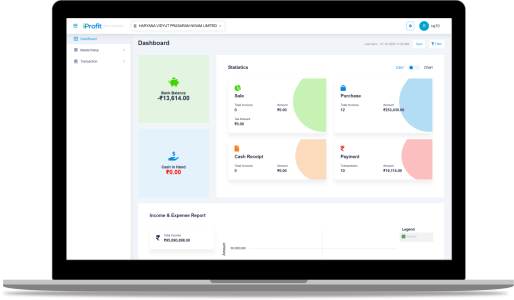
Key Features
Cloud Based User Friendly Interface
- Streamline & automate Accounts Receivables /Payables
- Update ledger entries to track real time incomes and expenses
- Allow Instant overview of consolidated Finances and Ease reconciliation with Bank statements
- Offer Top Tier security with Advanced encryption and access control
- Automate Data backup & reduces upfront business costs

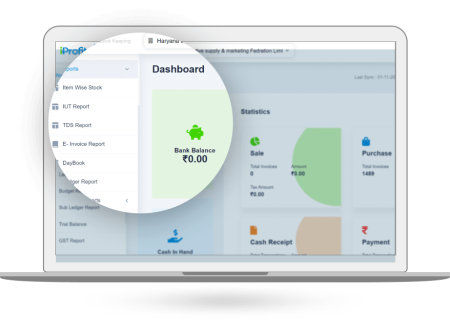
Create 15+ Reports and Streamline Your Workflow
- Generate reports like Profit & Loss, Balance Sheet, and Cash Flow Statement to manage A/c receivables, sales, top expenses
- Customise Reports from setting date ranges, to choosing fields from the dropdowns such as regions, department to filter out relevant transactions
- Get Actionable Insights from built in comprehensive reports
- Share data with reports-only access, export reports in PDF format
- Calculate Tax liability & Generate Tax Reports
GST Compliance Handling & Automation
- Auto-populate & assign appropriate Tax rates to ease GST return filing
- Identify all GSTIN taxable transactions, compile with appropriate HSN/SAC codes to ensure proper taxation
- Send an electronically authenticated invoice for B2B transactions
- Generate & Upload Return Reports with Valid Approvals
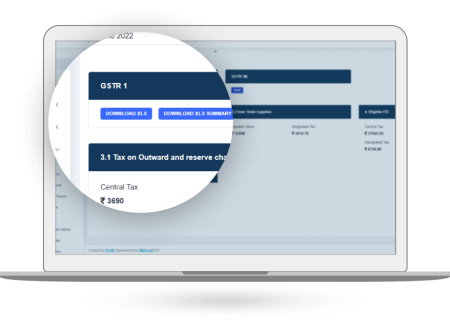

Integrate easily with GST and e-Way Bills
- One-click reconciliation with e-Way bills and e-Invoice register in GSTR1 without repeat ingestion or integrations.
- Validate the e-Way Bills with our system for HSN, Tax rates for error free computation
- Split, Merge and consolidate e-Way bills with e-Invocing
Integration with Banking Payment Gateways
- Offer seamless Banking and Accounting experience in collaboration with Top Banks
- Allows access to features like direct vendor payments, automatic reconciliation with multiple secure payment modes such as NEFT, RTGS, IMPS, UPI and more
- Download and Save Transaction receipts


Financial Reporting and Audit Trails
- Create recurring GST invoices online; Activity logs with timestamps and user details
- Facilitate Multi user Interface with Role based access to collaborate
- Offer flexibility to edit, approve, track transactions before submission
- Prioritize compliance, control, and a streamlined audit process
Frequently Asked Questions
When do I need to create a purchase order?
A purchase order is created when you need to buy items for your business. It is a financial document issued to the vendor. The purchase order bill mainly contains the product details like quantity and the price agreed for the product.
Who will be using iProfit Accounting Software?
You can enable your accountants to take care of your organisation's tax filing, auditing, and compliance. You can create a new role and enable the accountant option and give him permissions as per your preference.
Who will configure the masters?
Our support team will help you to configure the masters, but it can be done your accountants too.
Can I provide/restrict GST Filing access to my accountant or the users in my organization?
Yes, you can. iProfit lets you to set permissions based on the roles assigned to users. So, you can restrict or provide access to actions pertaining to your GST Returns.
What is the HDFC Bank integration all about?
iProfit integrated with HDFC Bank to let you manage your accounting and banking in one place. When you integrate iProfit with HDFC, you can receive and make payments to vendors, customers and employees directly from iProfit. It fetches your bank feeds and helps in easy reconciliation of transactions.
Can Enterprise Accounting Software generate financial reports such as balance sheets, income statements, and cash flow statements?
Yes, all kinds of financial reports are generated through iProfit Software.
Can Enterprise Accounting Software reconcile bank statements and other financial accounts?
Yes, Accounting software reconcile bank statement with the financial statement.
Does Enterprise Accounting Software support automatic tax calculations and filing?
Yes, in the Tax type master configuration, the user can configure the tax rate as per tax type and transaction type. While creating the sale and purchase bill system will calculate the tax amount as per tax configuration and create GST report as per GST norms.
Can I set up different access levels for users in Enterprise Accounting Software?
In the Enterprise accounting software there is 3-tier system available like Maler, Checker and approver. While creating a user, there is an option to select the role of Maker/Checker/Approver on the screen.
iProfit is proudly powered by WordPress

